Hi there,
In my previous emails, I shared how I manage active projects. This week, I’d like to share how I capture.
In my knowledge-building system, there are 4 steps:
1. Capturing external information
2. Storing with basic organization
3. Reviewing with a better organization via linking.
4. Retrieving and using what I have learned from the knowledge maps.
During the capturing stage, I use whatever handy tools for particular content types to capture them and then I organize them all into the knowledge system.
There are different content types that we need to capture. My common ones are:
May-be-useful
ideas and thoughts
images and inspirations
website links that worth storing
Will-be-useful
photos of life moment
Audio notes
Tasks
meeting notes, in paper or iPad
Physical in-coming documents and bank letters
I divide the capturing types further into two types: may be useful later feed and will be useful later storing.
The may-be-useful is nice to have. That means it doesn’t matter even if we lost it. These types of capturing as “feed”. It is like your Instagram feed.
The will-be-useful is something that we know we will need in the future. They are stored in the permanent storing system for further organizing during a review session.
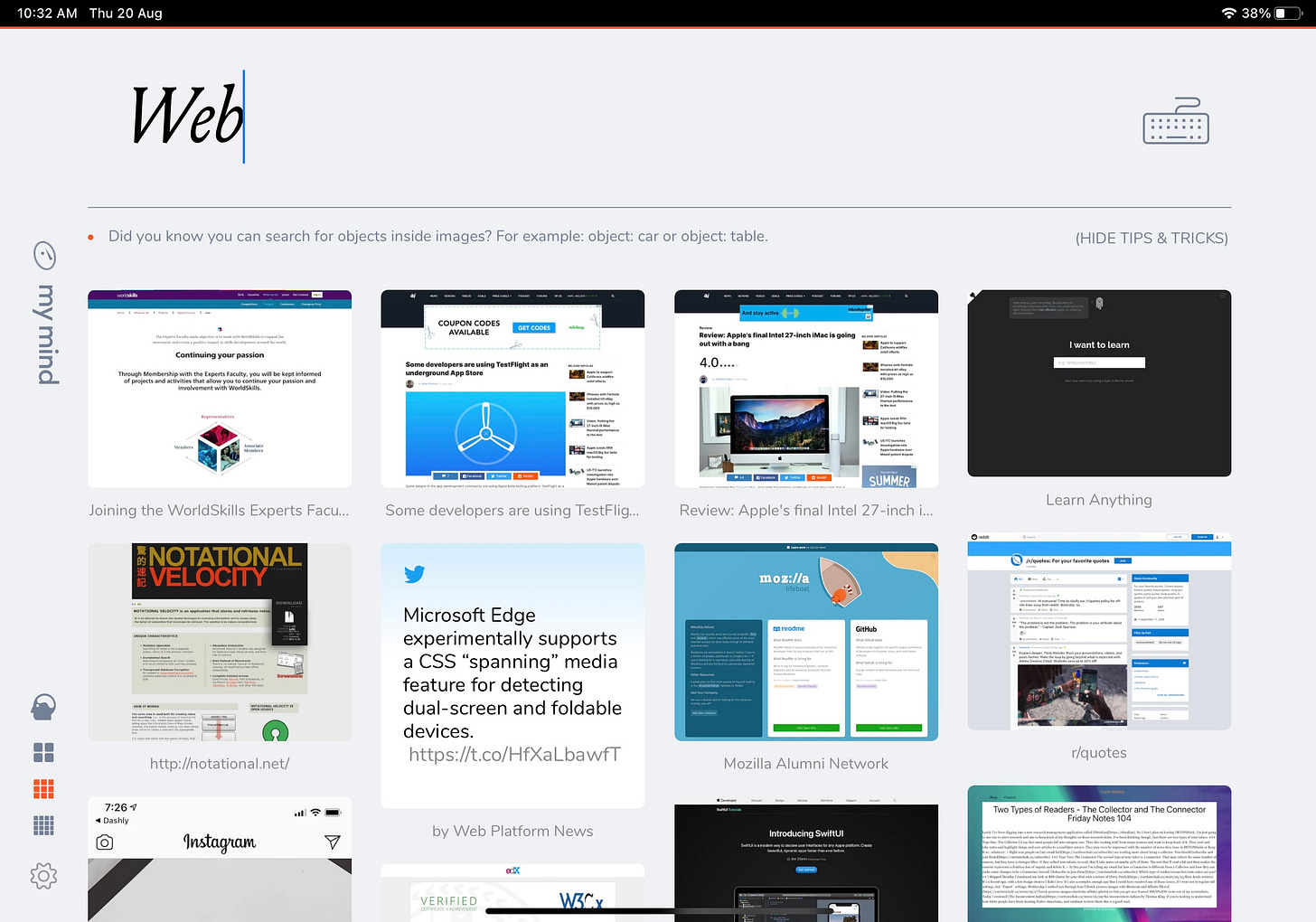
I use mymind.com to capture web surfing links and visual inspirations. I use Tot for plain text capturing. I use Day One for moments capturing. I use the ScanPro app to scan all incoming documents into a Dropbox inbox folder for further processing. I also use Just Press Record app to record any audio sharing which stores in iCloud.
The capturing process is not limited to any single tool. That’s on purpose. Fresh ideas, thoughts, external documents, external inspirations happen without plans. We need the quickest way to capture them and move them out to avoid distractions.
All the capturing methods facilitate cloud sync. They are all synchronized to my Mac so I can further organize them into my permanent knowledge system, which I will share more details next week.
Links worth sharing
Amazon’s Machine Learning University
https://www.amazon.science/latest-news/machine-learning-course-free-online-from-amazon-machine-learning-university
Web by Google (TM)
https://landshark.io/2020/08/16/web-by-google.html
Looking at Mozilla’s finances, it’s reasonable to conclude that Google is keeping them on life support to keep the anti-trust hounds at bay. Mozilla’s deal with Google will account for at least 70% of their revenues going forward. That’s over $400 million to be the default search provider in 4% of browsers.
Google’s capture of the Web is a fait accompli. Only legislation will keep the World Wide Web from finally becoming Web by Google (TM).
Mozilla lifeboat
https://mozillalifeboat.com/
Jobs opening for Mozillians.
Maintaining Focus Outlines for Windows High Contrast Mode
https://benmyers.dev/blog/whcm-outlines/
If you're overriding browsers' default focus styles with outline: none;, consider using outline: 3px solid transparent; instead. This is a quick and easy way to remove the outline for most viewing modes, while preserving it for Windows High Contrast Mode users.



My currently reading and learning
Book: Limitless by Jim Kwik
How a “boy with broken brain” becomes limitless on mindset, motivation, and methods. I’m currently in chapter 2.Podcast: The Productivity Show ep 312 on managing personal tasks
How Tim Stringer uses OmniFocus.Podcast: Rework Designing Hey
> You cannot make something more weird in a later time. So make the weird thing at the beginning
Quote of the week
“The problem is not the problem. The problem is your attitude about the problem”
― Captain Jack Sparrow
Until next week,
Thomas Mak

